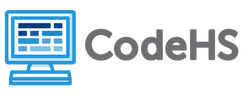|
When creating your CodeHS account:
For your first name, write your first name. HOWEVER, FOR YOUR LAST NAME, JUST TYPE YOUR LAST INITIAL. (Example: John Smith would type 'John' for the first name and 'S' for the last name.) For your email address, type your school username, followed by @nbss.nbed.nb.ca (Example: John Smith would type [email protected] for his email address). For your password, type your school password (the same one that you use to log into the school computers). Do NOT click the 'Sign up with Google' button and do NOT change the 'Class Code'. |
To get started with CodeHS, click the appropriate button below:
You need to complete at least the first two sections ('Intro to Programming' and 'Functions').
If you've already done those in a previous year, you can do them again as a review. Or, you may choose to complete sections 3-6 instead.
If you've already done those in a previous year, you can do them again as a review. Or, you may choose to complete sections 3-6 instead.