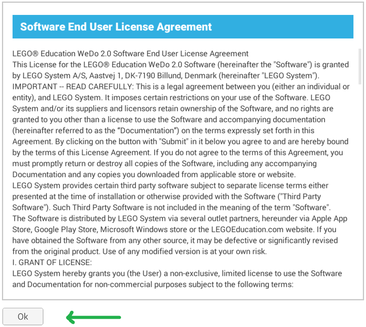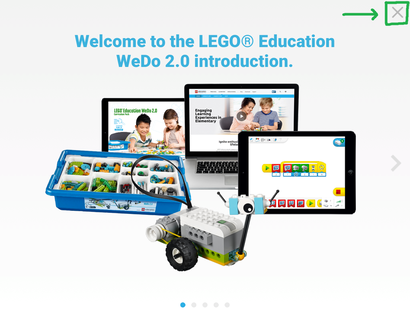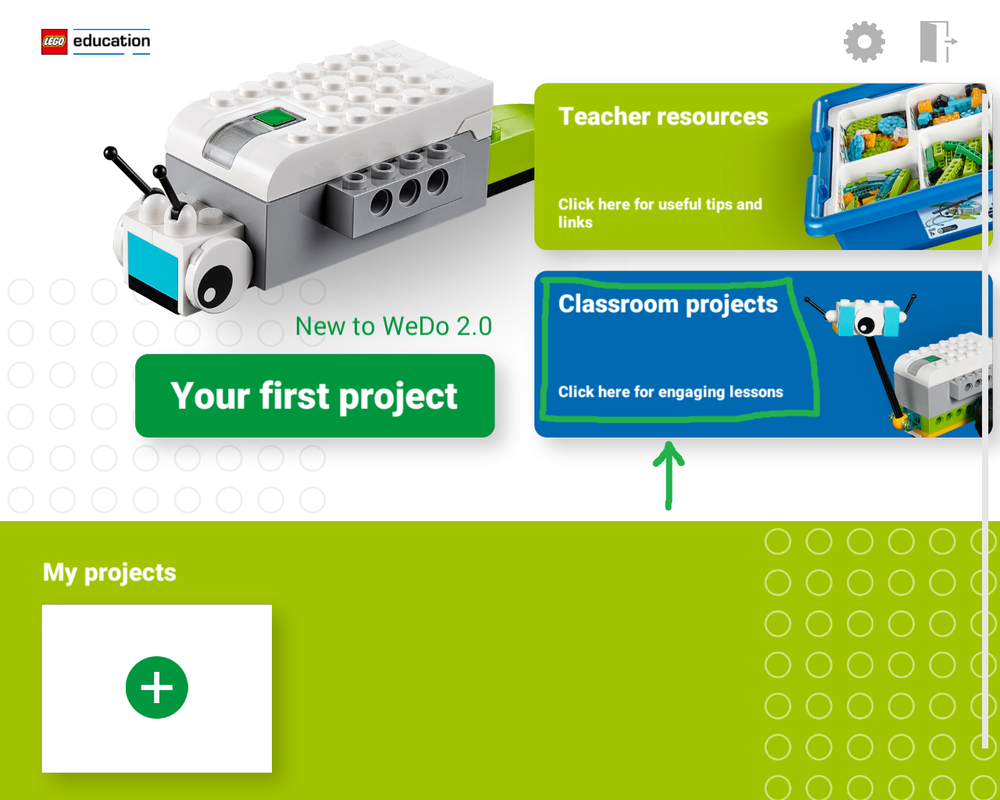For this station, your group will be provided with a LEGO WeDo kit.
You will be building LEGO models and then writing code to make them do various things.
You will be building LEGO models and then writing code to make them do various things.
To get started, open the LEGO WeDo software (located on your desktop).
Now you can click the button for 'Classroom Projects'. Begin with the Glowing Snail and work forwards from there. Show Mr. Locke whenever you complete a new project.