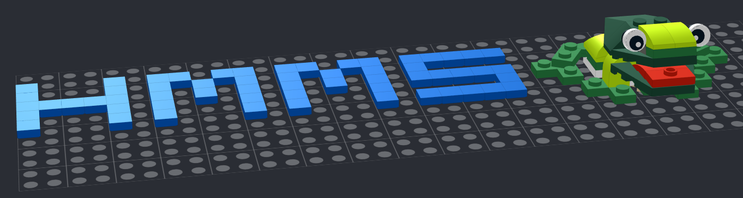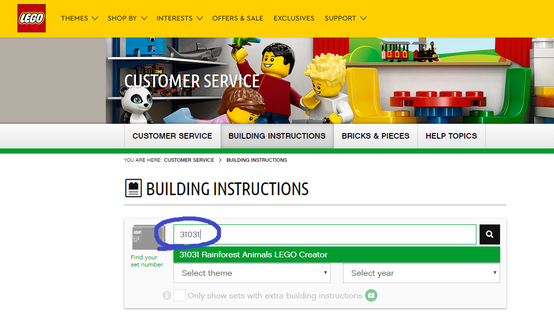Follow the instructions in the videos below. These videos will walk you through how to make the following frog:
|
1 - Launching Studio
|
2 - The Basics
|
3 - Moving Around in Studio
|
4 - Finding the Building Instructions & Loading the Bricks
|
|
5 - Switching Windows & Starting the Frog
|
6 - Adding the Tricky Hinge Pieces
|
7 - Continuing with the Frog
|
8 - Adding the Mouth
|
|
9 - Almost Done Now...
|
10 - The Head & Finishing the Frog
|
11 - How to Search for Other Models
|
(31031 is the number circled above.)