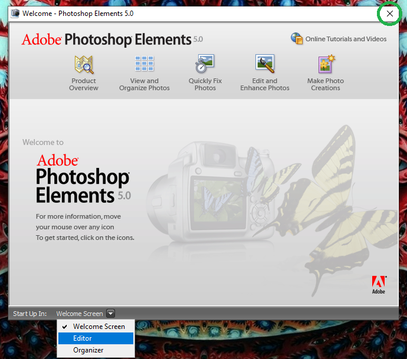Activity 1 - Creating Modern Art
|
2. The first time you launch Photoshop Elements, it will load a 'Welcome' screen (see picture on the right). Change the selection in the dropdown box to 'Editor'. Then close the 'Welcome' screen by clicking the 'X' in the top right corner. Now double-click the icon on your desktop again. This time, it will take you right into the editor, which is where you'll want to be. |
|
For this activity, you need to download the following image:
Then, as you watch the videos below, you need to be working with the image in Photoshop Elements. What you see being done in the videos, you need to be doing as well to the image you have downloaded.
When you are finished watching the videos, you should have an image of your own that you are ready to show Mr. Locke. Then you'll be ready to move on to the next activity. | |||
|
1 - Creating a Blank Canvas
4 - Applying Filters and Effects
|
2 - Open and Crop Images
5 - Fine Tuning Your Project
|
3 - Copy and Arrange Images
6 - Saving Your Work
|
|
|
|
|