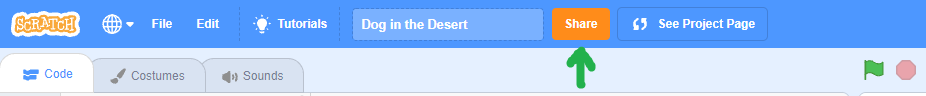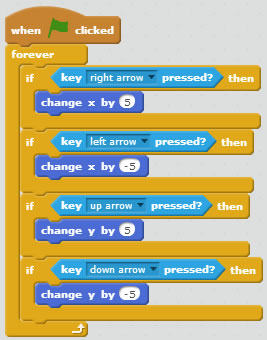Page 2
'Dog in the Desert'
(a practice exercise for Scratch)
(a practice exercise for Scratch)
|
As soon as you create a new Scratch project, you should give it a name right away and then click the orange 'Share' button so Mr. Locke will be able to see it as well. See the picture above.
As you watch each of the videos below, you should pause after each instruction and then switch to YOUR Scratch file so that you can do whatever you've seen in the video. |
The first video below will introduce you to the 'Dog in the Desert' practice exercise and show you what you're going to create. You do not need to actually do anything while watching this first video.
The second video will show you how to get started and how to insert the 4 sprites you will need. Feel free to use different sprites than the ones in the video. You can choose a different background too, if you want. From this video on, you should be following along, step-by-step, in your OWN Scratch file.
Finally, the third video will show you how to get the dog to move around on the screen.
NOTE: You will need to click the 'Next' button (at the bottom of this page) in order to access the rest of the instructional videos for this exercise.
The second video will show you how to get started and how to insert the 4 sprites you will need. Feel free to use different sprites than the ones in the video. You can choose a different background too, if you want. From this video on, you should be following along, step-by-step, in your OWN Scratch file.
Finally, the third video will show you how to get the dog to move around on the screen.
NOTE: You will need to click the 'Next' button (at the bottom of this page) in order to access the rest of the instructional videos for this exercise.
|
|
|
|
|
OPTIONAL:
|
Try the code below if you'd like to make the dog move around more smoothly. With this code, you will even be able to move diagonally by pushing two arrow buttons at once.
|