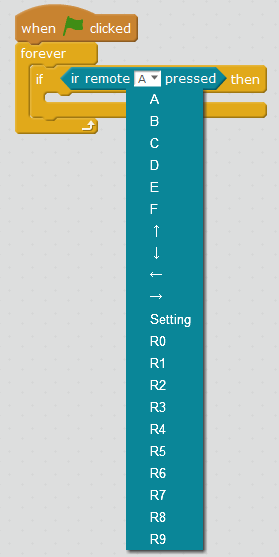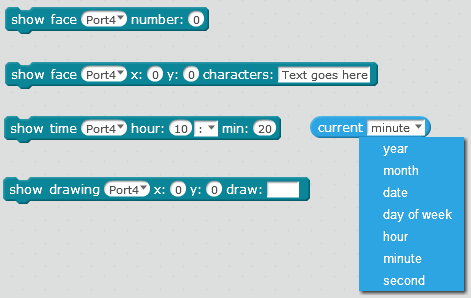For this stage, you will need to grab an LED Matrix and a remote control from the yellow bin on Mr. Locke's desk. The LED Matrix can be used to display text, numbers and symbols.
You will then program the remote to control the LED Matrix in the following ways:
For the first four, here are some blocks you may find useful:
You will then program the remote to control the LED Matrix in the following ways:
- When you push the 'A' button, the LED Matrix will show a happy face (smiling).
- When you push the 'B' button, the LED Matrix will show a sad face (frowning).
- When you push the 'C' button, the LED Matrix will display your group members' initials for 2 seconds each.
- When you push the 'D' button, the LED Matrix will display the current time.
- Finally, when you push the 'E' button, the LED Matrix will display the number '0'. Then, whenever the up button is pushed, the number displayed will increase by 1. And, of course, whenever the down button is pushed, the number displayed will decrease by 1. When the 'E' button is pushed again, this mode will be stopped. [This one is obviously more complicated. If you need help with it, ask Mr. Locke for a hint.]
For the first four, here are some blocks you may find useful: