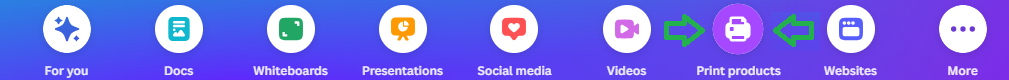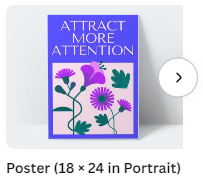Stage 5 - Informational Poster
For this stage, you need to upload your new animal to Canva.
Then you'll be creating an informational poster about the animal. Tell me what it's called, where it lives, what it eats, etc. Give me as much information as you can about it.
Your poster needs to look as "real" and professional as possible. Even though we won't actually be printing it, it should be something that we could print and put up on a wall. If it looks like it was created in Microsoft Word, then it needs more work. :)
See the example below. This is what you're going for.
Then you'll be creating an informational poster about the animal. Tell me what it's called, where it lives, what it eats, etc. Give me as much information as you can about it.
Your poster needs to look as "real" and professional as possible. Even though we won't actually be printing it, it should be something that we could print and put up on a wall. If it looks like it was created in Microsoft Word, then it needs more work. :)
See the example below. This is what you're going for.
To get started with this, log into Canva and select 'Print products' from the main menu bar. Then look for Poster (18 x 24 in Portrait).