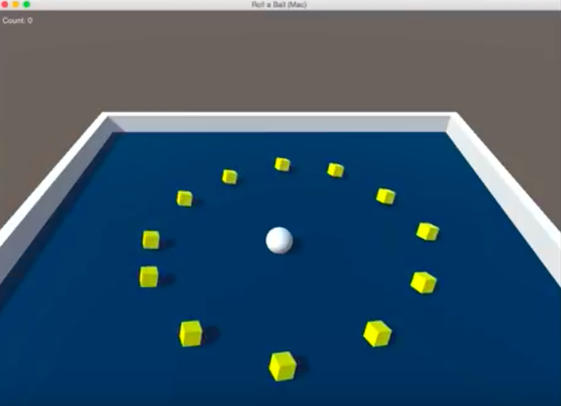Unity is a cross-platform game engine that can be used to create 3D and 2D games, as well as interactive simulations and other experiences.
Click the button below to go to a YouTube playlist. The videos in the playlist will walk you through how to make a 3D game. In the game, the player will control a ball that can roll around and collect spinning cubes.